The Edit File System Location: SOURCE_LOCATION1 window:
In the Edit File System Location: SOURCE_LOCATION1 window, rename the default name SOURCE_LOCATION1 to SOURCE_LOCATION.
Click Browse.
The Edit File System Location, Browse Directory window:
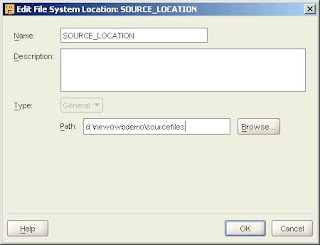 In the Browse Directory window, select or the drive and directory (which contains the source folders) where you saved the Data File.
In the Browse Directory window, select or the drive and directory (which contains the source folders) where you saved the Data File. Connection Information :
 Ensure that Import after finish is selected. Selecting this option launches the Import Metadata Wizard. Click Next.
Ensure that Import after finish is selected. Selecting this option launches the Import Metadata Wizard. Click Next. Tip: If the check box is not selected, the Import Metadata Wizard does not launch automatically. To launch the Import Metadata Wizard manually, in Project Explorer, expand Files, right-click the SOURCE module, and select Import.
Summary page:
FLAT FILE DATA TRANSACTION USING OWB 10g Part- 3




